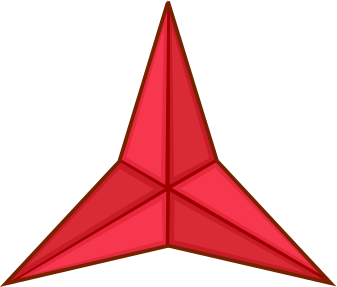Public API¶
High-level xSPDE functions and objects¶
The high-level xSPDE functions process the input parameters, producing simulation data and graphs. Function parameters are in the order of input, which specifies the simulation, then data, which is needed for graphics output.
-
xspde(input)¶ This is the combined xSPDE function. It accepts a simulation sequence,
input. This can be a single structure,in, or else a cell array of structures,{in1,in2,..}, for sequences. Output graphs are displayed. It returns the output[error, input, data,rawdata], whereerroris the sum of simulation errors inxsim(), and difference errors found in thexgraph()comparisons. If a filename is specified in the input, it writes an output data file including input and all output data. Raw data is stored on request. It calls the functionsxsim()andxgraph().
-
xsim(input)¶ This is the xSPDE simulation function. Like
xspde(), it accepts input parameters ininput. It returns[maxerror, input, data, rawdata], where:maxerroris the sum of maximum step-size and maximum sampling errors,inputis the full input structure or cell array for sequences, including default values, anddatais a cell array of average observables. If thein.rawoption is used, data for the actual trajectories is output inrawdata. This can be run as a stand-alone function if no graphs are required.
-
xgraph(data[, input])¶ This is the xSPDE graphics function. It takes computed simulation
dataandinput. It plots graphs, and returns the maximum differencedifffrom comparisons with user-specified comparison functions. Thedatashould have as many cells asinputcells, for sequences. Ifdata = 'filename.h5'ordata= 'filename.mat', the specified file is read both forinputanddata. Here.h5indicates an HDF5 file, and.matindicates a Matlab file. When thedatainput is given as a filename, input parameters in the file are replaced by any of the the newinputparameters that are specified. Any storedinputcan be overwritten when the graphs are generated. This allows graphs of data to be modified retrospectively.
Open object-oriented architecture¶
As well as extensibility through sequences, which was described in Averaging and projects, in the section Sequential integration, the architecture of xSPDE allows functional extensions.
The input metadata includes both data and methods acting on the data, in the tradition of object-oriented programs. Yet there is no strict class typing. Users are encouraged to adapt the xSPDE program by adding input parameters and methods to the input structures.
This open object orientation is deliberate. An open extensibility permits arbitrary functions to be specified in the in structures. All functions and parameters have default values in xSPDE. It is also possible to include user defined functions, provided they satisfy the API definitions given below. This is achieved simply by including the relevant function handles and parameters in the input metadata.
Internal parameters and function handles from the in structures, together with any computed and default parameters and functions, are stored in the lattice structure r. These are available to all user-defined functions. Use of pre-existing reserved names is not advisable, and the structure r.c is always reserved for user constants, parameters and functions if required.
The xSPDE software architecture is intended to be easily extended, and users are strongly encouraged to develop their own libraries and contribute to the xSPDE function pool. Because this generally requires new functions and parameters, the internal data architecture is as open as possible.
For example, to define your own integration function, include in the xSPDE input the line:
in.step = @Mystep;
Next, include anywhere on your Matlab path, the function definition, for example:
function a = Mystep(a,z,dt,r)
% a = Mystep(a,z,dt,r) propagates a step my way.
...
a = ...;
end
These low-level functions are described in detail in the next sections of this chapter.
Low-level xSPDE functions¶
The xSPDE program is function oriented: low-level functions are used to define initial conditions, equations and observables, amongst many other things given in detail below. To make this process simpler, argument passing conventions are used. Common parameters are always passed using a lattices structure variable r as the last argument.
Functions of a single lattice have arguments in the following order:
- the field
aor initial random variablev; - the stochastic noise
zor other fields; - non-field arguments;
- the lattice structure
r.
The first argument, a, is a real or complex vector field. This is a matrix whose first dimension is the field index, with a range of 1 to fieldsplus, with fieldsplus = fields (1) + fields (2). The second dimension is the lattice index.
The second argument, z, if needed, is a real random noise, corresponding to \(\zeta\) in the mathematical notation. This is a matrix whose first dimension is the noise index. The second dimension is the lattice index.
The last function argument is the lattice structure, r. This contains data about the integration details and lattice, stored as r.name. Important constants in the structure are t, the current time, and space coordinates, x, y, z. Other data stored in the structure is explained in later chapters.
Functions of multiple lattice sequences take current arguments first, and the oldest arguments last.
Integration arrays¶
In all integration function calls, the variables used are matrices. The first dimension used is the stochastic field length fields (1). The second dimension in all field arrays is the lattice index, with a length n.lattice = ensembles(1) * points(2) * ... * points(dimension). Here ensembles(1) is the number of stochastic samples integrated as an array.
The field dimensions for the flattened arrays passed to xSIM integration functions are:
a = [r.fieldsplus, r.nlattice]rv = [r.randoms(1)+r.randoms(2), r.nlattice]w = [r.noises(1)+r.noises(2), r.nlattice]r.Dx, r.x, r.kx = [1, r.nlattice]
Data arrays¶
Each observable used to generate graph data is defined by a function in a cell array with length graphs. There are two stages of averaging. First, an average over a local ensemble at a single time-point is performed using the observe() function. Next, if more sophisticated data is required, an optional function() is used to transform data.
The first dimension lines is initially determined by the observe() function. This can be modifed if required by the data transformation function(). It is typically one for a single-line graph, but can be greater. The last dimensions in all data arrays is the vector of time-space dimensions: points = [points(1), ... ,points(dimension)].
d{n} = [lines,1, points].
If the optional function() method is used to transform data within xSIM, the entire average data cell array from every observe() function is passed after local averaging, to allow all transformations. On output from xSIM to xGRAPH, the data arrays are augmented by the addition of error estimates, addressed using the second index.
Simulation parameters¶
For each simulation in the input sequence, the input parameters and functions are specified as a data structure, in. These can be entered either interactively or as part of a simulation function file. The function file approach allows recycling and editing, so it is better for a large project.
There are extensive default preferences to simplify the inputs. If any inputs are omitted, there are default values which are set by inpreferences in all cases. These defaults are changed by editing the inpreferences function. The xgpreferences() function is used to supply graphics default values.
For vector or cell inputs, an input shorter than required is padded to the right using default values.
Input parameters and user functions¶
A sequence of simulations is obtained from inputs in a cell array, as input = {in1, in2, ...}. The input parameters of each simulation in the sequence are specified in a Matlab structure. If there is one simulation, just one structure can be input, without the braces. This data is also passed to the xgraph() function. The inputs are numbers, vectors, strings, functions and cell arrays. All xSPDE metadata has preferred values, so only changes from the preferences need to be input. The resulting data is stored internally as a sequence of structures in a cell array, to describe the simulation sequence.
The standard way to input each parameter value is:
in.label = parameter
The standard way to input each function is:
in.label = @function-name
The inputs are scalar or vector parameters or function handles. Quantities relating to graphed averages are cell arrays, indexed by the graph number. The available inputs, with their default values in brackets, are given below.
Simulation metadata, including all preferred default values that were used in a particular simulation, is also stored for reference in any xSPDE output files. This is done in both the .mat and the .h5 output files, so the entire simulation can be easily reconstructed or changed.
Note that inputs can be numbers, vectors, strings or cells arrays. To simplify the inputs, some conventions are used, as follows:
- All input data has default values
- Vector inputs of numbers are enclosed in square brackets,
[...]. - Where multiple inputs of strings, functions or vectors are needed they should be enclosed in curly brackets,
{...}, to create a cell array. - Vector or cell array inputs with only one member don’t require brackets.
- Incomplete or partial vector or cell array inputs are filled in with the last applicable default value.
- New function definitions can be just handles pointing elsewhere, or else defined inline.
xSIM parameters¶
-
version¶ Default:
'xSIM2.3'This sets the current version number of the simulation program. There is typically no need to input this.
in.version = 'current version name'
-
name¶ Default:
' 'Name used to label simulation, usually corresponding to the equation or problem solved. This can be added or removed from graphs using the
headersBoolean variable, as explained in the section on graphics parameters.in.name = 'your project name'
-
dimension¶ Default:
1The total space-time dimension is labelled, unsurprisingly,
in.dimension = 1...4
-
fields¶ Default:
[1,0]These are real or complex variables stored at each lattice point, and are the independent variables for integration. The fields are vectors that can have any dimension. The first number is the number of real or complex fields that are initialized by the
initial()function and integrated using theda()derivative. The optional second number is the number of real or complex auxiliary fields specified with thedefine()function.in.fields(1,2) = 0, 1, 2, ...
-
fieldsplus¶ Default:
1This is the total of stochastic plus defined fields. This is calculated internally:
fieldsplus=fields(1) +fields(2).in.fieldsplus = 0, 1, 2, ...
-
noises¶ Default:
fields(1)This gives the number of stochastic noises generated per lattice point, in coordinate and momentum space respectively. Set to zero (
in.noises = 0) for no noises. This is the number of rows in the noise-vector. Noises can be delta-correlated or correlated in space. The second input is the dimension of noises in k-space. It can be left out if zero. This allows use of finite correlation lengths when needed, by including a frequency filter function that is used to multiply the noise in Fourier-space. The Fourier-space noise variance is the square of the filter function. Note that the first noise index, noises(1), indicates how many independent noise fields are generated, while noises(2) indicates how many of these are are fourier-transformed, filtered and then inverse fourier transformed to give correlations. These appear as extra noises, so the total is noises(1)+noises(2). The filtered noises have a finite correlation length. They are also correlated with the first noises(2) noises they are generated from.in.noises = [in.noises(1), in.noises(2)] >= 0.
-
randoms¶ Default:
noisesThis gives the number of random fields generated per lattice point for the initial noise, in coordinate and momentum space. Set to zero (
in.randoms = 0) for no random fields. Random fields can be delta-correlated or correlated in space. The second input is the dimension of random fields in momentum space. It can be left out if zero. The Fourier-space random variance is the square of the filter function. Note that the first noise index, in.randoms(1), indicates how many independent random fields are generated, while in.randoms(2) indicates how many of these are are fourier-transformed, filtered and then inverse fourier transformed. These appear as additional random fields, so the total is in.randoms(1)+in.randoms(2). The filtered noises have a finite correlation length. They are correlated with the first in.randoms(2) random fields they are generated from, just as with the noise terms.in.randoms = [in.randoms(1), in.randoms(2)] >= 0
-
ranges¶ Default:
[10, 10, ...]Each lattice dimension has a coordinate range, given by:
in.ranges = [in.ranges(1), ..., in.ranges(dimension)]
In the temporal graphs, the first coordinate is plotted over
0:in.ranges(1). All other coordinates are plotted over-in.ranges(n)/2:in.ranges(n)/2. The default value is10in each dimension.
-
points¶ Default:
[51, 35, ..., 35]The rectangular lattice of points plotted for each dimension are defined by a vector giving the number of points in each dimension:
in.points = [in.points(1), ..., in.points(in.dimension)]
The default values are simply given as a rough guide for initial calculations. Large, high dimensional lattices take more time to integrate. Increasing
pointsimproves graphics resolution, and gives better accuracy in each relevant dimension as well, but requires more memory. Speed is improved when the lattice points are a product of small prime factors.
-
steps¶ Default:
1Number of time-steps per plotted point. The total number of integration steps in a simulation is therefore
in.steps * (in.points(1)-1). Thus,stepscan be increased to improve the accuracy, but gives no change in graphics resolution. Increase steps to give a lower time-discretization error:in.steps = 1, 2, ...
-
ensembles¶ Default:
[1, 1, 1]Number of independent stochastic trajectories simulated. This is specified in three levels to allow maximum parallelism. The first gives within-thread parallelism, allowing vector instructions. The second gives a number of independent trajectories calculated serially. The third gives multi-core parallelism, and requires the Matlab parallel toolbox. Either
in.ensembles(2)orin.ensembles(3)are required if sampling error-bars are to be calculated.in.ensembles = [in.ensembles(1), in.ensembles(2), in.ensembles(3)] >= 1
The total number of stochastic trajectories or samples is
ensembles(1) * ensembles(2) * ensembles(3).
-
boundaries¶ Default:
[0, 0, …;0, 0, …]Type of spatial boundary conditions used, set for each dimension independently, and used in the partial differential equation solutions. To follow standard xspde indexing standards, the first index is time, for which the boundary settings are not relevant. The first row of settings is the lower boundary type, the second row the upper boundary type. The default option, or
0, is periodic. If-1, Neumann boundaries are used, with normal derivatives set to zero. If1, Dirichlet boundaries are used, with field values set to zero. Note that in the current xSPDE code, setting non-periodic boundaries requires the use of finite difference type derivatives, without the option of an interaction picture derivative. Using Fourier derivatives will automatically make both the boundary conditions periodic.in.boundaries = [-1, in.boundaries(2), in.boundaries(3)..] = -1,0,1
Dimensions for setting the boundary conditions are numbered starting from the time dimension, for consistency with numbering conventions elsewhere. However, only the space dimension boundaries are used here, for \(j > 1\).
-
transforms¶ Default:
{0}Cell array that defines the different transform spaces used to calculate field observables. This has the structure
in.transforms{n} = [t(1), ..., t(4)] >= 0
There is one transform vector per observable. The
j-th index,t(j), indicates a Fourier transform on thej-th axis if set to one, starting with the time axis. The default value is zero, indicating no transform. The normalization of the Fourier transform is such that the \(k=0\) value in momentum space corresponds to the integral over space, with an additional factor of \(1/\sqrt{2\pi}\) in each transformed dimension. This gives a Fourier integral which is symmetrically normalized in ordinary and momentum space. The Fourier transform that is graphed is such that \(k=0\) is the central value.
-
olabels¶ Default:
{'a_1', ...}Cell array of labels for the graph axis observable functions. These are text labels that are used on the graph axes. The default value is
'a_1'if the default observable is used, otherwise it is blank. This is overwritten by any subsequent label input when the graphics program is run:in.olabels{n} = 'string'
-
c¶ This starting letter is always reserved to store user-specified constants and parameters. It is passed to user functions, and can be any data. All inputs — including
cdata — are copied into the data files and also the lattice structurer.in.c = anything
Invariant inputs¶
The following can’t be changed during a sequence in the current xSPDE version — the specified values for the first simulation will be used:
- The extrapolation order
- The number of ensembles (2)
- The number of ensembles (3)
- The output file-name
Advanced input parameters¶
More advanced input parameters, which don’t usually need to be changed from default values, are as follows:
-
iterations¶ Default:
4For iterative algorithms like the implicit midpoint method, the iteration count is set here, typically around 3-4. Will increase the integration accuracy if set higher, but it may be better to increase
stepsif this is needed. With non-iterated algorithms, this input is not used:in.iterations = 1, 2, ...
-
checks¶ Default:
1This defines how many times the integration is carried out for error-checking purposes. If
checksis 0, there is one integration, but no checking at smaller time-steps. For error checking, setin.checks = 1, which repeats the calculation at a shorter time-step — but with identical noise — to obtain the error bars, taking three times longer overall:in.checks = 0, 1
-
order¶ Default:
0This is the extrapolation order, which is only used if
in.checks = 1. The program uses the estimated convergence order to extrapolate to zero step-size, with reduced estimated error-bars. Ifin.order = 0, no extrapolation is used, which is the most conservative input. The default order is usually acceptable, especially when combined with the default midpoint algorithm, see next section. While any non-negative order can be input, the theoretical orders of the four preset methods used without stochastic noise terms are:1forxEuler();2forxRK2();2forxMP();4forxRK4(). Allowed values are:in.order >= 0
-
seed¶ Default:
0Random noise generation seed, for obtaining reproducible noise sequences. Only needed if
in.noises > 0in.seed >= 0
-
graphs¶ Default: number of observables
This gives the number of observables computed. The default is the length of the cell array of observe functions. Normally, this is not initialized, as the default is typically used. Can be used to suppress data averaging.
in.graphs >= 0
-
functions¶ Default: number of functional transformations
This gives the maximum number of graphs computed, which are functions of the observables. The default is the length of the cell array of observe functions. Normally, this is not initialized, as the default is typically used.
in.functions >= 0
-
print¶ Default:
1Print flag for output information while running xSPDE. If
print = 0, most output is suppressed, whileprint = 1displays a progress report, andprint = 2also generates a readable summary of therlattice structure as a record.in.print >= 0
-
raw¶ Default:
0Flag for storing raw trajectory data. If this flag is turned on, raw trajectories are stored in memory. The raw data is returned in function calls and also written to a file on completion, if a file-name is included.
in.raw >= 0
-
origin¶ Default:
[0, -in.ranges/2]This displaces the graph origin for each simulation to a user-defined value. If omitted, all initial times in a sequence are zero, and the space origin is set to
-in.ranges/2to give results that are symmetric about the origin:in.origin = [origin(1), ..., origin(4)]
-
ipsteps¶ Default:
1forxEuler()andxRK2(),2forxMP()andxRK4()This specifies the number of interaction picture steps needed in a full propagation time-step. Default values are chosen according to the setting of
step(). Can be changed for custom integration methods.in.ipsteps = 1, 2, 3, ..
-
file¶ Default:
''Matlab or HDF5 file name for output data. Includes all data and parameter values, including raw trajectories if
in.raw = 1. If not needed just omit this. A Matlab filename should end in.mat, while an HDF5 file requires the filename to end in.h5. For a sequence of inputs, the filename should be given in the first structure of the sequence, and the entire sequence is stored.in.file = 'file-name'
xSIM functions¶
The structure of xsim makes use of many functions, some of which are internal, and some user supplied. This the the main mechanism for extensibility.
Input functions¶
A stochastic equation solver requires the definition of an initial distribution and a time derivative. In xSPDE, the time derivatives is divided up into a linear term including space derivatives, used to define an interaction picture, and the remaining derivatives. In addition, one must define quantities to be averaged over during the simulation, called graphs in xSPDE. These are all defined as functions, specified below.
-
initial(rv, r)¶ Default:
xinitial()Initializes the fields \(a\) for the first simulation in a sequence. The initial Gaussian random field variable,
rv, has unit variance ifdimensionis1or else is delta-correlated in space, with variance1/r.dv(\(\equiv 1/(dx_2...dx_d)\)) for \(d\) space-time dimensions. Ifrandomsis specified in the input,rvhas a first dimension ofrandoms(1) + randoms(2). If not specified, the default forrandomsisnoises, and the default ofinitial()isa = 0.
-
transfer(rv, r, a0, r0)¶ Default:
xtransfer()Initializes the fields \(a\) for subsequent calculations in a sequence. Otherwise, this function behaves in a similar way to
initial(). The function includes the previous fielda0and latticer0. The default set byxtransfer()isa = a0.
-
da(a, w, r)¶ Default:
xda()Calculates derivatives \(da\) of the equation. The noise vector,
w, has variance \(1/(dx_{1}..dx_{d})\), for dimension \(d \le 4\), and a first dimension whose default value isfieldsifnoisesare not given. Otherwise, it has a first dimension ofin.noises(1) + in.noises(2). The second type of input noise allows for spatially correlated and filtered noise specified in momentum space.-
define(a, w, r)¶
Default:
xdefine()Calculates auxiliary field values during propagation.
-
-
linear(r)¶ Default:
xlinear()A user-definable function which returns the linear coefficients \(L\) in Fourier space. This is a function of the differential operator
Dx,Dy,Dz, which correspond to \(\partial / \partial x\), \(\partial / \partial y\), \(\partial / \partial z\) respectively. Each component has an array dimension the same as the coordinate lattice. If axes are numbered, useD{1},D{2},D{3}etc.
-
observe(a, r)¶ Default: cell array of
xobserve()Cell array of function handles that take the current field and returns a real observable
owith dimension of[1, n.lattice]. The default observable is the first real field amplitude. Note the use of braces for cell arrays! One can also input these individually asin.observe{1} = @(a,r) f(a,r), using an inline anonymous function. The total number of observe functions is stored internally asgraphs. The fieldsapassed in the input are transformed according to thefunctionsmetadata.
-
rfilter(r)¶ Default:
xrfilter()Returns the momentum-space filters for the input random terms. Each component has an array dimension the same as the input random fields in momentum space, that is, the return dimension is
[r.randoms(2), r.nlattice].
..function:: nfilter (r)
Default:
xnfilter()Returns the momentum-space filters for the propagation noise terms. Each component has an array dimension the same as the random noises in momentum space, that is, the return dimension is
[r.noises(2), r.nlattice].
Advanced input functions¶
Advanced input functions are user-definable functions which don’t usually need to be changed from default values. They allow customization and extension of xSPDE. These are as follows:
-
xave(o, [av, ]r)¶ This function takes a vector or scalar field or observable, for example
o = [1, n.lattice], defined on the xSPDE local lattice, and returns an average over the spatial lattice with the same dimension. The input is a field or observableo, and an optional averaging switchav. Ifav(j) > 0, an average is taken over dimensionj. Space dimensions are labelled fromj = 2 ... `` as elsewhere. If the ``avvector is omitted, the average is taken over all space directions. To average over the local ensemble and all space dimensions, usexave(o). Averages are returned at all lattice locations.
-
xint(o, [dx, ]r)¶ This function takes a scalar or vector quantity
o, and returns a space integral over selected dimensions with vector measuredx. Ifdx(j) > 0an integral is taken over dimensionj. Space dimensions are labelled fromj = 2, ...as elsewhere. Time integrals are ignored at present. To integrate over an entire lattice, setdx = r.dx, otherwise setdx(j) = r.dx(j)for selected dimensionsj. If the input array is fourier transformed, by using thetransformsattribute in theobservefunction, then one must setdx(j) = r.dk(j)for transformed dimensionsj, to get correctly normalised results. If thedxvector is omitted, the integral is taken over all space directions, assuming no Fourier transforms. Integrals are returned at all lattice locations to give a fixed array size for observables.
-
xd(o, [D, ]r)¶ This function takes a scalar or vector quantity
o, and returns a spectral derivative over selected dimensions with a derivativeD, by Fourier transforming the data. SetD = r.Dxfor a first order x-derivative,D = r.Dyfor a first order y-derivative, and similarlyD = r.Dz.*r.Dyfor a cross-derivative inzandy. Higher derivatives require powers of these, for example D = r.Dz.^4`. For higher dimensions use numerical labels, whereD = r.DxbecomesD = r.D{2}, and so on. If the derivativeDis omitted, a first order x-derivative is returned.
-
xd1(o, [dir, ]r)¶ This takes a scalar or vector
o, and returns a first derivative with an axis directiondirusing finite differences. Setdir = 2for an x-derivative,dir = 3for a y-derivative. Time derivatives are ignored at present. Derivatives are returned at all lattice locations. The boundary condition is set by the in.boundaries input. It can be made periodic, which is the default, or Neumann with zero derivative, or Dirichlet with zero field.
-
xd2(o, [dir, ]r)¶ This takes a scalar or vector
o, and returns the second derivative in axis directiondir. Setdir = 2for an x-derivative,dir = 3for a y-derivative. All other properties are exactly the same asxd1().
-
function(data, in)¶ This is a cell array of data function handles. Use when simulation data is needed that is a function of the
observe()local averages overensemble(1). The default value simply generates all the averages that are in the simulated data. The input to then-th function is the cell array of averages, and the output is a data array for then-th graph. This function is used at simulation time, and generates both error-bars and sampling errors in the graphed results.
-
noisegen(r)¶ Default:
xnoisegen()Generates arrays of noise terms
xifor each point in time.
-
randomgen(r)¶ Default:
xrandomgen()Generates a set of initial random fields
vto initialize the fields simulated.
-
step(a, w, dt, r)¶ Default:
xRK4()Specifies the stochastic integration routine for the field
a, given a step in timedtand noisew, together with the interaction-picture propagatorpropagatorwhich is part of the lattice structure. It returns the new fielda. This function can be set to any of the predefined stochastic integration routines provided with xSPDE, described in the Algorithms chapter. User-written functions can also be used. The standard method,xRK4(), is a fourth-order Runge-Kutta. Another very useful alternative,xMP(), is a midpoint integrator.
-
prop(a, r)¶ Default:
xprop()Returns the fields propagated for one step in the interaction picture, depending on the initial field
a, and the propagator arraypropagator. Note that the time-step used inpropagatordepends on the input time-step, the error-checking and the algorithm.
-
propfactor(nc, r)¶ Default:
xpropfactor()Returns the transfer array
propagator, used by thepropfunction. The time propagated is a fraction of the current integration time-step,dt. It is equal to1 / ipstepsof the integration time-step.
xGRAPH parameters¶
The graphics parameters are also stored in the cell array input as a sequence of structures in. This only need to be input when the graphs are generated, and can be changed at a later time to alter the graphics output. A sequence of simulations is graphed from input specifications.
If there is one simulation, just one structure can be input, without the sequence braces. The standard form of each parameter value, which should have the in. structure label added, is:
in.label = parameter
If any inputs are omitted, there are default values which are set by the xgpreferences() function, in all cases except for the comparison function compare(). The defaults can be changed by editing the xgpreferences() function.
In the following descriptions, graphs is the total number of graphed variables of all types. The space coordinate, image, image-type and transverse data can be omitted if there is no spatial lattice, that is, if the dimension variable is set to one.
For uniformity, the graphics parameters that reference an individual data object are cell arrays, indexed over the graph number using braces {}. If a different type of input is used, like a scalar or matrix, xSPDE will attempt to convert the type. The axis labels are cell arrays, indexed over dimension. The graph number used to index these cell arrays refers to the data object, and there can be multiple plots obtained, depending on the graphics input.
Together with default values, they are:
-
gversion¶ Default:
'xGRAPH2.5'This sets the current version number of the graphics program. There is typically no need to input this.
in.gversion = 'current version name'
-
graphs Default:
in.functionsIf specified, this sets the maximum number of graphed datasets. Can be used to suppress unwanted graphs from an xSPDE graphics script. If omitted, all the data output from the in.functions data processing functions are plotted.
in.graphs = 1,..
-
olabels Default:
{'a', ...}Cell array of labels for the graph axis observables and functions. These are text labels that are used on the graph axes. The default value is
'a_1'if the default observable is used, otherwise it is blank. This is overwritten by any subsequent label input when the graphics program is run:in.olabels{n} = 'string'
-
axes¶ - Default:
{{0,0,0,..}}Gives the axis and points plotted
pfor each plotted function. As special cases,p = 0, is the default value that gives the entire axis, whilep = -1generates one point on the axis, namely the last point for the time axis and the midpoint for the space axes. Other values are vector range indicators, for examplep = 5plots the fifth point, whilep = 1:4:41plots every fourth point. For each graph typenthe axes can be individually specified. If more than three axes are specified, only the first three are used. The others are set to default values.in.axes{n} = {p1,p2,p3,..pd}
-
font¶ Default:
{18, ...}This sets the default font sizes for the graph labels, indexed by graph. This can be changed per graph.
in.font{n} > 0
-
esample¶ Default:
{1, 1 ...}This sets the type and size of sampling errors that are plotted. If esample = 0, no sampling error lines are plotted, just the mean. If esample = -n, \(\pm n\sigma\) sampling errors are included in the errorbars. If esample = n, upper and lower \(\pm n\sigma\) sampling error lines are plotted. In all cases, the magnitude of esample sets the number of standard deviations used.
in.esample{n} = e
-
minbar¶ Default:
{0.01, ...}This is the minimum relative error-bar that is plotted. Set to a large value to suppress unwanted error-bars, although its best not to ignore the error-bar information! This can be changed per graph.
in.minbar{n} >= 0 .. attribute:: esample
Default:
{1, ...}This is the flag for plotting sampling error. Set to zero to suppress unwanted sampling error lines and just plot means, although its best not to ignore this information! This can be changed per graph.
in.esample{n} >= 0
-
images¶ Default:
{0, 0, 0, ...}This is the number of 3D, transverse o-x-y movie images plotted as discrete time slices. Only valid if
dimensionis greater than 2. Note that, if present, the coordinates not plotted are set to their central value, for examplez = 0, when plotting the transverse images. This input should have a value fromin.images(n) = 0up to a maximum value of the number of plotted time-points. It has a vector length equal tographs:in.images{n} = 0 ... in.points(1)
-
imagetype¶ Default:
{1, 1, ...}This is the type of transverse o-x-y movie images plotted. If an element is
1, a perspective surface plot is output, for2, a gray plot with colours is output, or for3a contour plot with 10 equally spaced contours is generated. This has a vector length equal tographs.in.imagetype{n} = 1, 2, 3
-
transverse¶ Default:
{0, 0, ...}This is the number of 2D, transverse o-x images plotted as discrete time slices. Only valid if
dimensionis greater than 2. Note that, if present, the y,z-coordinates are set to their central values, when plotting the transverse images. Each element should be from0up to a maximum value of the number of plotted time-points. It has a vector length equal tographs:in.transverse{n}=0 ... in.points(1)
-
headers¶ Default:
{'head1', 'head2', ...}This is a string variable giving the graph headers for each type of function plotted. The default value is an empty string
'', which gives the overall simulation heading. Use a space' 'to suppress graphics headers entirely. It is useful to include simulation headers - which is the default - to identify graphs in preliminary stages, while they may not be needed in a final result.in.headers{n} = 'my_graph_header'
-
pdimension¶ Default:
{3, 3, ...}This is the maximum space-time grid dimension for each plotted quantity. The purpose is eliminate unwanted graphs. For example, it may be useful to reduce the maximum dimension when averaging in space. Higher dimensional graphs are not needed, as the data is duplicated. Averaging can be useful for checking conservation laws, or for averaging over homogeneous data to reduce sampling errors. All graphs are suppressed if it is set to zero. Any three dimensions can be chosen using the axes command.
in.pdimension{n} \ge 0
-
xlabels¶ Default:
{'t', 'x', 'y', 'z'}or{'x_1', 'x_2', 'x_3', 'x_4'}Labels for the graph axis independent variable labels, vector length of
dimension. The numerical labeling default is used when thein.numberaxisoption is set. Note, these are typeset in Latex mathematics mode!in.xlabels = {in.xlabels(1), ..., in.xlabels(in.dimension)}
-
klabels¶ Default:
{'\\omega', 'k\_x', 'k\_y', 'k\_z'}or{'k\_1', 'k\_2', 'k\_3', 'k\_4'}Labels for the graph axis Fourier transform labels, vector length of
dimension. The numerical labeling default is used when thein.numberaxisoption is set. Note, these are typeset in Latex mathematics mode!in.klabels = {in.klabels(1), ..., in.klabels(in.dimension)}
-
glabels¶ Default:
{{'t', 'x', 'y', 'z'}}or{{'\omega', 'k_x', 'k_y', 'k_z'}}Graph-dependent labels for the independent variable labels, nested cell array with first dimension
graphs, second dimensiondimension.in.glabels{n} = {in.xlabels(1), ..., in.xlabels(in.dimension)} .. attribute:: lines
Default: `` {{‘-k’,’–k’,’:k’,’-.k’,’-ok’,’–ok’,’:ok’,’-.ok’,’-+k’,’–+k’}}``
Line types for each line in every two-dimensional graph plotted.
in.lines{n} = {linetype{1}, ..., linetype{nl}}
xGRAPH functions¶
-
gfunction(data, in)¶ This is a cell array of graphics function handles. Use when a graph is needed that is a functional transformation of the observed averages. The default value generates all the averages that are in the simulated data. The input is the data cell array of averages, and the output is the data array that is plotted. Note that in general the cell index is used to describe a given graph, while the first vector index in the graphed data indexes a line in the graph. For multidimensional data, the graphics program automatically generates several different projections of a given graph to allow a complete picture.
-
xfunctions(x_nd, in)¶ This is a nested cell array of graphics axis transformations. Use when a graph is needed with an axis that is a function of the original axes. The input of the function is the original axis coordinates, and the output is the new coordinate set. The default value generates the input axes. Called as in.xfunctions{n}{nd}(x_nd,in) for the n-th graph and axis nd, where x_nd is a vector of axis coordinate points for that axis dimension.
-
compare(t, in)¶ This is a cell array of comparative functions. Each takes the time or frequency vector - or whichever is the first dimension plotted - and returns comparison results for a graphed observable, as a function versus time or frequency (etc). Comparison results are graphed with a dashed line, for the two-dimensional graphs versus the first plotted dimension. There is no default function handle.
Parameter structure¶
Internally, xSPDE parameters and function handles are stored in a cell array, latt, of structures r, which is passed to functions. This includes all the data given above inside the in structure. In addition, it includes the table of computed parameters given below.
User application constants and parameters should not be reserved names. No reserved name uses capitals (except D), special symbols, or starts with c. Therefore, all names starting with in.c, special symbols or capitals - (except D for derivatives) - will be available to the user name-space in future versions of xSPDE.
A parameter structure contains information about the space-time grid and is passed to various functions, for instance da() or step(). The corresponding parameter is accessed in the structure r, for example, r.x.
-
t¶ Current value of time, \(t\).
-
x¶
-
y¶
-
z¶ Coordinate grids of \(x\), \(y\), \(z\).
-
x{n} Higher dimensions are labeled numerically as \(x_1\),.. \(x_6\), and so on. This numerical axis convention can be set even for lower dimensions if
in.numberaxisis set to 1.
-
kx¶
-
ky¶
-
kz¶ Grids in momentum space: \(k_x\), \(k_y\), \(k_z\).
-
k{n} Higher dimensions are labeled numerically as \(k_5\), \(k_6\), and so on.
-
dt¶ Output time-step between stored points for data averages.
-
dtr¶ Current reduced time-step used for integration.
-
dx¶ Steps in coordinate space: \([t,x,y,z,x_5,..]\).
-
dk¶ Steps in momentum space: \([\omega,k_{x},k_{y},k_{z},k_{5},..]\).
-
propagator¶ Contains the propagator array for the interaction picture.
-
v¶ Spatial lattice volume.
-
kv¶ Momentum lattice volume.
-
dv¶ Spatial cell volume.
-
dkv¶ Momentum cell volume.
-
xc¶ Space-time coordinate axes (vector cells).
-
kc¶ Computational Fourier transform axes in \([\omega,k_{x},k_{y},k_{z},k_{5},.. ]\) (vector cells).
-
kg¶ Graphics Fourier transform axes in \([\omega,k_{x},k_{y},k_{z},k_{5},..]\) (vector cells).
-
kranges¶ Range in \([\omega,k_{x},k_{y},k_{z},k_{5},..]\) (vector).
-
s.dx¶ Initial stochastic normalization.
-
s.dxt¶ Propagating stochastic normalization.
-
s.dk¶ Initial \(k\) stochastic normalization.
-
s.dkt¶ Propagating \(k\) stochastic normalization.
-
nspace¶ Number of spatial lattice points:
in.points(2) * .. * in.points(in.dimension).
-
nlattice¶ Total lattice:
in.ensembles(1) * nspace.
-
ncopies¶ Total copies of stochastic integrations:
in.ensembles(2) * in.ensembles(3).
-
d.int¶ Dimensions for lattice integration (vector).
-
d.a¶ Dimensions for \(a\) field (flattened, vector).
-
d.r¶ Dimensions for coordinates (flattened, vector).
-
d.ft¶ Dimensions for field transforms (vector).
-
d.k¶ Dimensions for noise transforms (vector).
-
d.obs¶ Dimensions for observations (vector).
-
d.data¶ Dimensions for average data (flattened, vector).
-
d.raw¶ Dimensions for raw data (flattened, vector).
Default functions¶
These functions are used as defaults for simulations and can be overridden by the user.
-
xinitial(~, r)¶ Returns a field array filled with zeros.
-
xtransfer(~, ~, a, ~)¶ Returns the field
aunchanged.
-
xda(~, ~, r)¶ Returns a derivative array filled with zeros.
-
xdefine(~, ~, r)¶ Returns a define array filled with zeros.
-
xlinear(~, r)¶ Returns a linear response array filled with zeros.
-
xobserve(a, ~)¶ Returns the real part of
a(1,:).
-
xrfilter(r)¶ Returns an array of ones.
-
xnfilter(r)¶ Returns an array of ones.
-
xgrid(r)¶ Sets grid points in lattice from coordinate vectors. Returns the
rstructure with added grid points.
-
xnoisegen(r)¶ Generates random noise matrix \(z\).
-
xrandomgen(r)¶ Generates initial random field matrix \(v\).
-
xpropfactor(nc, r)¶ Returns the interaction picture propagation factor.
ncis a check index,ris a lattice structure.
Frequently asked questions¶
Answers to some frequent questions, and reminders of points in this chapter are:
Can you average other stochastic quantities apart from the field?
- Yes: just specify the functions that need to be averaged using the user function
observe().
- Yes: just specify the functions that need to be averaged using the user function
Can you have functions of the current time and space coordinate?
Can you have several independent stochastic variables?
- Yes, input this using
in.fields(1) > 1.
- Yes, input this using
I need to have auxiliary fields are defined as functions of other fields.
- No problem, input this specification using
in.fields(2) > 0, and define the extra fields with thedefine()function.
- No problem, input this specification using
Are higher dimensional differential equations possible?
- Yes, this requires setting
in.dimension > 1. This is essentially unlimited in xSPDE except for memory requirements.
- Yes, this requires setting
Can you have spatial partial derivatives?
Can you delete the graph heading?
- Yes, this is turned off if you set
headersto0.
- Yes, this is turned off if you set
Why are there two nearly parallel lines in the graphs sometimes?
- These are one standard deviation sampling error limits, generated when
in.ensembles(2,3) > 1.
- These are one standard deviation sampling error limits, generated when
Why is there just one line in some graphs, with no sampling errors indicated?
- You need
in.ensembles(2)or(3)for this; see previous question.
- You need
What are the error bars for?
- These are the estimated maximum errors due to finite step-sizes in time.